Sidekiq and Logrotate: Why Is My Disk Usage Increasing?
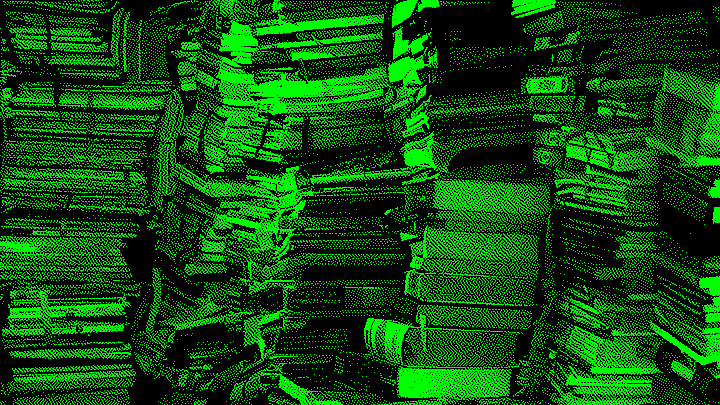
One of our servers recently experienced an issue in that its disk usage was consistently growing to illogical, unmanageable proportions. This would trigger an OpsGenie alert and wake me up, so in a groggy state I'd delete some extraneous log files (we log a lot), promise myself to look into it tomorrow, and go back to bed.
First I thought we were just logging "too much" — actually we require pretty extensive logging, so I thought we just needed to increase the server's disk space — until I saw a massive difference between the output of sudo du -h --total --max-depth=1 / and df -h --total / — a 14GB difference on a 25GB server.
A friend suggested that there might be processes holding onto deleted files. sudo lsof -nP +L1 confirmed this — 9 weeks of deleted log files! Checking the PIDs, it turned out that Sidekiq was holding onto these deleted files like they were its little zombie children. This was most likely caused by our daily logrotate task.
Restarting Sidekiq fixed the issue. A cron job to invoke restarts, therefore, ended up being a perfectly fine solution.